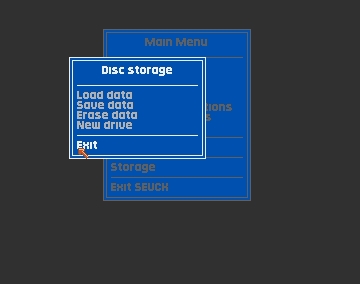
THE SEUCK VAULT
Main | Menus | Archive | Tips | Links | Contact
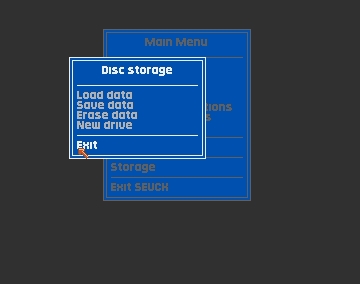
STORAGE MENU
To save your work (effort) or load bits you`ve worked on before, you must use this menu. For more information on finishing a game, see Making a finished game.
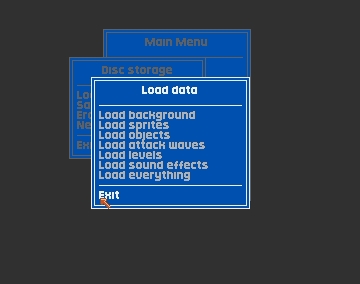
This brings up a sub menu asking if you want to Load BACKGROUND, SPRITES, OBJECTS, ATTACK WAVES, LEVELS, SOUND EFFECTS,or EVERYTHING.
The EVERYTHING file is an entire game, and will wipe any data you already have in memory. The EVERYTHING file is what you operate on to make a bootable finished game.
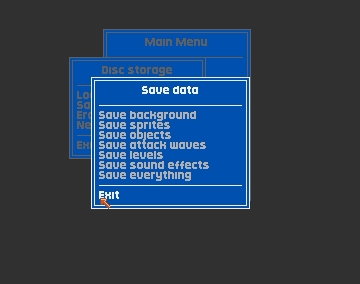
Selecting this option brings up an identical menu to Load, but with Save Background, Sprites, Objects etc.
SAVE EVERYTHING is the option that will allow you to make a stand-alone game (see Making a finished game.)
This option allows you to free up space by junking files from your data disk. The computer prompts you with `Confirm Erase` yes or no, so you can get out of it if you select it by mistake.
This option allows you to change the default disk drive eg, DF0, DF1, DH0 etc.