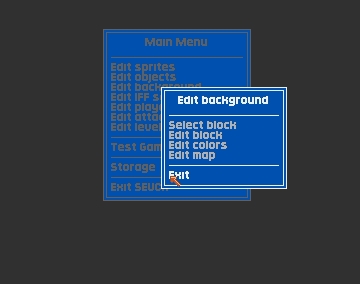
THE SEUCK VAULT
Main | Menus | Tips | Links | Contact
EDIT BACKGROUND
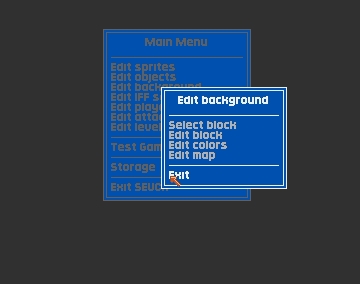
This menu deals with the background map of your game. You can create the graphic `blocks` which make up your `map` and place them in a long strip ready for your game graphics to dance over.
In this mode you have access to all the blocks you`ve drawn so far. This is a handy function when you know what graphic you want and you know and you know what it looks like, but you can't recall what number it is. Finding it is easy. Just plonk the big cursor over the block you want and click on the green number. The block is then stored in memory and the number appears in the green numbers. You can then go to EDIT BLOCK and alter it ,or you can place it on your map with EDIT MAP. The + and - signs on the cursor scan you back and forth sideways through four or five lines made up of all your currently designed blocks laid in a line from left to right.

This window is very similar to the EDIT SPRITE window, except the grid is bigger at 32 x 32 dots. You are still limited to eight colours in the construction of your block, but fortunately it`s another eight colours rather than the same palette as your sprites. Phew!
The Edit Colours setup is the same as the Edit Block screen, except you have the colour palette on screen, and the RGB buttons for you to mix the colours with. As before 15 is a lot of colour and 0 is none of it.
This is where you plonk your blocks to make up the map. (What a plonker)
The position on the map is always displayed on the centre of the screen. To stamp the currently selected block (the number in green) onto the map, you position the large square cursor where you want to place a graphic and click your mouse pointer on the green number itself. Pressing the button on the + and - signs changes the block number up and down so you can select a different graphic. The arrows fast forward you up and down to another part of the map. To escape from the map area just press the right mouse button.